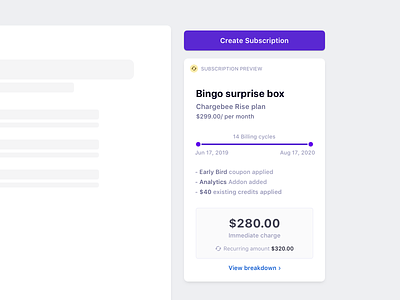Create subscription preview
In Chargebee, there are two ways in which a subscription can be created.
1. Self-serve - Where a customer visits a merchant’s site and signups for the subscription.
2. Merchant initiated action - Here, the customer won’t be available during the subscription creation. The subscription is usually created by the merchant after a phone call or negotiation with the customer.
This shot is an exploration that we did to show a preview for the merchant before a subscription is created. Usually, the create subscription action is a lengthy form that contains subscription items, billing info, billing details, customer details and so on. It will be difficult for a merchant to go through the entire form to verify the information filled.
To solve this, we introduced a preview section right below the page’s CTA so that the merchant can quickly verify the information before submitting the form.