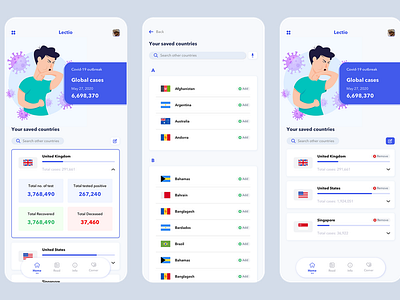Lectio App
Hello! 👋
Like I mentioned earlier, I'll be sharing a series of work I've done for one of my coursework, themed within 'Digital Inclusion' (a.k.a DL) in the context of this pandemic (coronavirus) we are in.
If you want to understand more about the heart of the project, please read my first post for this project here 🤓: https://dribbble.com/shots/12086223-Lectio-App
Page details:
1. Homepage dashboard (extreme left) - Allowing users to expand countries they have saved respectively to access more detailed and updated information.
You may ask - How do I decide on what/which data to show?
In my research, it is established that these are the top 4 data users would want to know on a daily basis. Hence, I put it on in this order as well.
2. Search page (middle) - Users can search and add countries by clicking in the search bar and the page should change automatically.
Additionally, I inserted a "voice recording" feature on the top right, adjacent to the search bar, allowing better faster search features. (In my research, some of my users had trouble spelling and I also observed how they would take slightly longer time to type/spell and erase when they have a misspelling etc.)
3. Edit features on the homepage (extreme right) - Allow users to edit their countries by removing it.
A new feature I, later on, thought about it should include is to allow user to move and rearrange the countries in their desired order. (i.e. If they want Singapore on the top, above UK/US, they should be able to)
That's it for now! Stay tuned!
🤓
I would appreciate any constructive feedback/ questions/suggestions and come show some! ❤️
Still working on my Behance so stay tuned for more detailed readings on some of my research + more behind the scenes visuals.