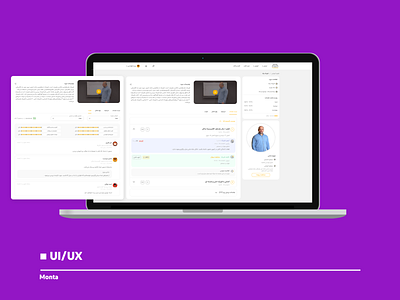UI/UX
There was a requirement that I should've added a survey section in automation design. After I used the first version of automation, I realized that all parameters were discontinuous and hard to use. I asked to redesign the automation all over, and I did it. I convinced them by a logical and more accessible design. In addition to adding a survey section and integrating classes and sessions, I also suggested adding an activity log section. The service includes three types of users (schools, teachers, and students) which complicates the design process and increases the number of pages.
That's before and after I joined the product team.
Problems:
1. View general information about the course and teacher wasn't accessible
2. Users forget how many session remains and which one of them have the event
3. They want to track the details of issues
4. Students doesn't have access to their teacher to ask questions
5. They need a surveys service to improve the performance of classes and teachers
Solutions:
1. We designed a static sidebar and added all information, and it doesn't change by tapping on other tabs.
2. We designed two sections for past sessions and the next session, and in each session showed the video, assignment, etc.
3. There is a tab for the activity log that reports all users' activities in this service.
4. We made it possible for the student to ask the teacher questions about specific topics and receive an answer.
5. we designed a survey service that allows students to comment on the class after each session.