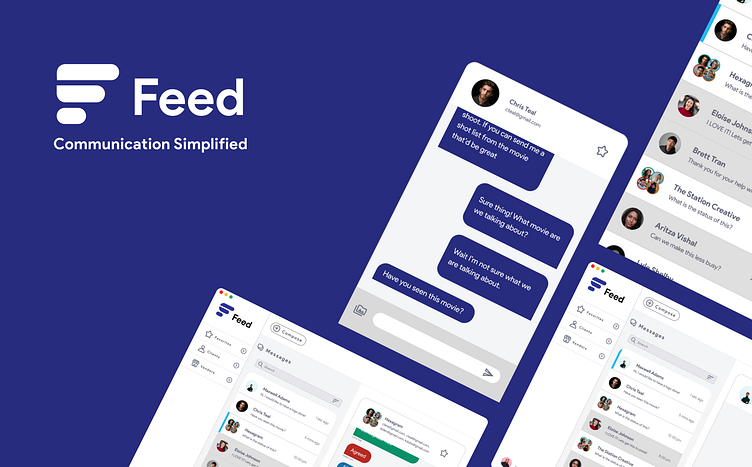Feed: Communication Simplified
Tools used: Figma | Client: Dribbble Product Design Class
Assignment
To construct an email interface that is less formal but fast and efficient. Email has been the traditional way for communication with clients, however more teams have been moving away from email and progressing towards team communication platforms.
Addressing the Challenge
Business owners have used various email clients such as Outlook and G-Mail. They intend to separate all the emails received from the client and vendors but they run into problems such as advertisements and spam. The unnecessary junk mail can get muddled up with the main inbox.
User Research: Mixed Communications
The time for email has changed over the course of the years, I have interviewed a small pool of users who primarily have work emails. A lot of them have gripes about spam and advertising mail. Other freelancers have preferred to used text over emails for faster communication. They expressed that they would much rather keep their personal number separate.
"I would get texts or DMs but it gets ignored or auto-blocked because I usually don't trust phone numbers that I don't know."
"I have an Outlook account set up at work and it serves me well, but a lot of the times I would have to navigate through ad emails I get from vendors which to me is annoying especially when it's an extra step to get to a zero inbox."
Market Research: Discord and Slack
Applications such as Discord and Slack have been developed to help alleviate these problems however the biggest drawback is that they divide up their chats into channels, servers, and workspaces. These are better tailored for the user to communicate within the company and wouldn't be the greatest method of communication for a very limited amount of time (i.e. Freelance Clients / Customers). The question is what if we made something similar that can function the same way as Discord and Slack but is made so that client emails are converted into a presentable message format.
User Persona
User Flow
The user flow is very simplified and will have a similar set up as if you were to create a standard text message.
Wireframing
The inspiration comes from iMessage, Slack, and Etsy's store messaging system. The main idea is that the emails will be converted into a text message like bubble. All the information and the text will be right in view, since it's not too far off from those inspired apps the interaction will be familiar to the user.
Prototype: Feed
The prototype demonstrates the user will open the app and interact between 3 people. The end goal is to compose a new message to send out.
Conclusion
This project has been the ultimate test for learning everything there is to know about Figma and it's many tools. My approach to design has grown quite significantly and it's interesting to get feedback from users and seeing what other people's solutions may come to be. From there building around that user-centered approach allowed me to make sure things flowed correctly. On the backend of things, there was a lot to take away from this from it's many trial and errors. Some of which is making sure everything is organized properly and setting up animations properly to display in order for the idea to get across to the user. This is a great challenge to work on and it reinforces everything I've learned in class.