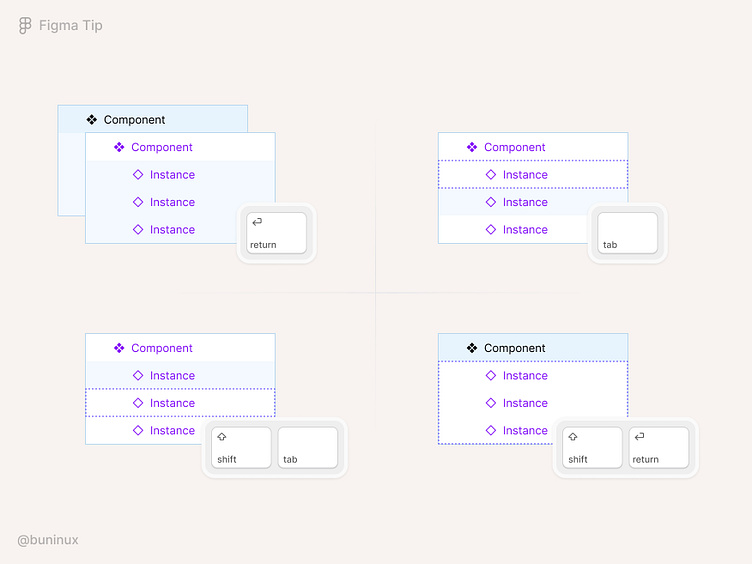Use shortcuts to navigate components in Figma
When trying to dig into a component, the designer must spend time hunting pixels and clicking the correct layer.
Instead, it's faster to use the following shortcuts to navigate the component's layers with a mouse-free approach.
Use Enter to drill down through the Layers panel elements quickly;
Use the Tab key to jump-navigate the list of layers from up to down;
Use ⇧ Shift + Tab to return to a previous layer;
Use ⇧ Shift + Enter to return to an upper level.
components
design
designer
design system
figma
figma tips
interface
keyboard
list
menu
shortcuts
ui
ui design
ui tip
ux
ux tip
web design
View all tags
Posted on
Oct 17, 2022
More by Bunin Dmitriy View profile
Like