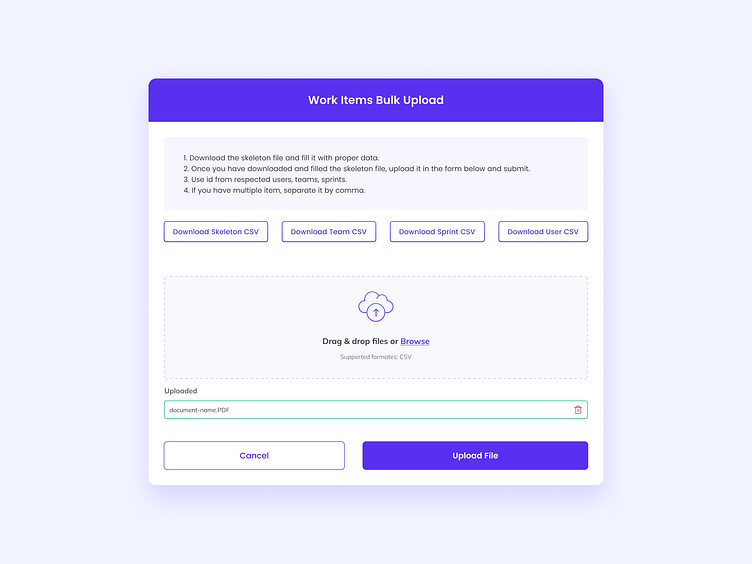Bulk Upload UI
Our pop-up is designed to make it easy for users to upload large amounts of data quickly and efficiently. Here are some key features of our UI design:
Upload Method:
Users can choose between two methods of uploading data: drag-and-drop or browse.
Drag-and-drop allows users to simply drag files from their computer into the designated area on the pop-up.
Browse allows users to select files from their computer using a file picker.
File Types:
Our pop-up supports only CSV.
Progress Bar:
A progress bar displays the status of the upload and indicates how much time is remaining.
The progress bar also shows the percentage of data that has been uploaded.
Error Handling:
Our pop-up includes error handling to alert users when there is an issue with their upload, such as an invalid file type or a corrupted file.
If an error occurs, a message is displayed explaining the issue and providing steps for resolving it.
Confirmation:
Once the upload is complete, a confirmation message is displayed, letting the user know that their data has been successfully uploaded.
-------------------------
Please share your valuable thoughts on this. Your 💬feedback and appreciation are always welcome 😊
If you ever need help with a design - just drop us a line.
💌 Email - knahar.kamrun@gmail.com
🤝 Thanks for your time, and have a good day!