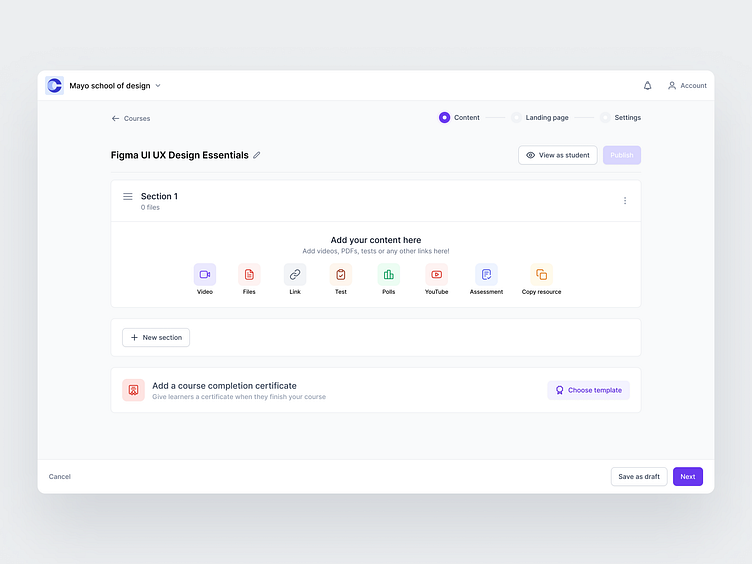Recorded course - Empty state
Whenever a user creates a recorded course, before adding content they get this screen.
Core features
Here the UI clearly shows the kind of content the user can upload.
The ability to add multiple sections
A progress stepper on top indicates the current stage of the user
Ability to design and manage certificates
Additional features
The content and the sections are draggable
Users can leave this page and the content will be auto-saved as a draft
Users can easily switch between the stages using the stepper and next button
Users can view the landing page of this course in student mode
View all tags
Posted on
Jul 8, 2023
More by Rahul Rao View profile
Like