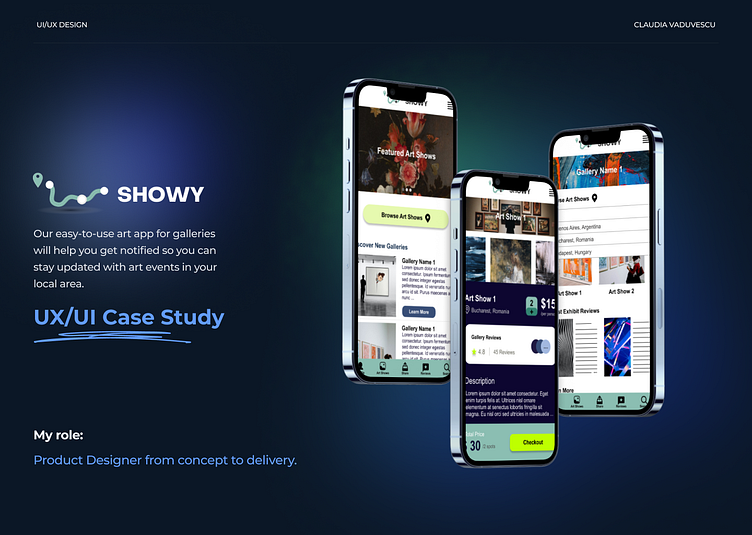Showy Art App | UX Case Study
Product Overview
Showy allows art lovers to discover, learn and explore artworks from different galleries and exhibitions. The app is available on both iOS and Android platforms and can be accessed via the gallery's website. It offers virtual tours, artist bios and upcoming exhibitions, an interactive map, and personalized features. The target users are art enthusiasts of all ages and backgrounds, tech-savvy or not, who are interested in learning more about art history and visiting local galleries and museums.
Project Duration: 6 weeks (July - August)
UX Research
Paper and Digital Wireframing
Low and High Fidelity Prototyping
Problem Statement
Art enthusiasts face challenges navigating galleries, often missing important artworks and exhibitions. Additionally, they lack information on past displays, upcoming events, and in-depth details about art, hindering full appreciation and understanding.
Project Duration: 6 weeks (July - August)
UX Research
Paper and Digital Wireframing
Low and High Fidelity Prototyping
Goals
The goals of addressing art enthusiasts' challenges are to enhance gallery navigation, establish an artwork archive, forecast upcoming events, and provide comprehensive art insights, ensuring richer appreciation and understanding.
Design Process
Over six weeks, we began with Competitive Analysis and in-depth User Research, forming User Personas and an Empathy Map. This understanding guided our Ideation and Information Architecture, leading to a User Journey and preliminary Wireframe. High-fidelity Designs emerged, progressing to a functional Prototype. Through User Interviews, we gained critical feedback. The Testing phase refined our concepts, culminating in actionable insights for future enhancements.
Design Timeline
Target Audience
Art enthusiasts aged 20-55, seeking local events, passionate about community engagement, open to discovering diverse art events, and eager to streamline their schedules.
User Research
The user research for the app involved surveying art enthusiasts, conducting interviews with gallery-goers, analyzing behavior patterns in gallery spaces, and assessing needs for enhanced art understanding. Insights guided feature prioritization, ensuring user-centric design and meaningful engagement.
Competitive Analysis
A thorough competitive analysis was conducted for our art event scheduling app, comparing it with leading industry platforms. This examination pinpointed specific features, strengths, and gaps, which guided our strategy to emphasize user-centric functionality and unique value.
Unique Features
Daily Art Piece (DailyArt): This feature stands out as a unique selling proposition. Users receiving one piece of fine art daily with an accompanying story offers consistent user engagement and a daily touchpoint.
Interactive Feature Display (Google Arts & Culture): The interactive showcase of features provides an engaging user experience, making the app more dynamic and appealing.
Access to Private Content (Art History App): This suggests exclusive, perhaps premium or rare, content that can be a significant draw for users, especially professionals or serious art enthusiasts.
Translate Feature (Google Arts & Culture): In a globalized world, the ability to quickly translate content ensures wider accessibility and inclusivity, making art and culture universally understandable.
Empathy Map
Pain Points
Disjointed Information Sources - Scattered event info across multiple platforms makes discovering art events tedious and inconsistent. Missed events due to lack of awareness.
Manual Event Scheduling - Manually inputting art events into calendars is time-consuming. Errors and oversights lead to missed opportunities and double bookings.
Inefficient Ticketing Systems - Varied ticketing platforms and unclear policies hinder smooth event bookings. Inconsistencies deter commitment to art events.
Users Personas
User Journey Map
Persona: Sophie
Goal: An easy way to find art shows in her local area, and book them.
Information Architecture / User Flow
Low-Fidelity Wireframes
Reviews
High-Fidelity Screens
Style Guide
Key Takeaways
Impact:
The app helps working professionals and art enthusiasts discover local art shows, as well as review and interact with the art community in-app.
One quote:
“I love how easy it is to keep track of all my favorite artists now!”
What I learned:
While designing Showy I learned that the final results are always a working progress where you can always improve.