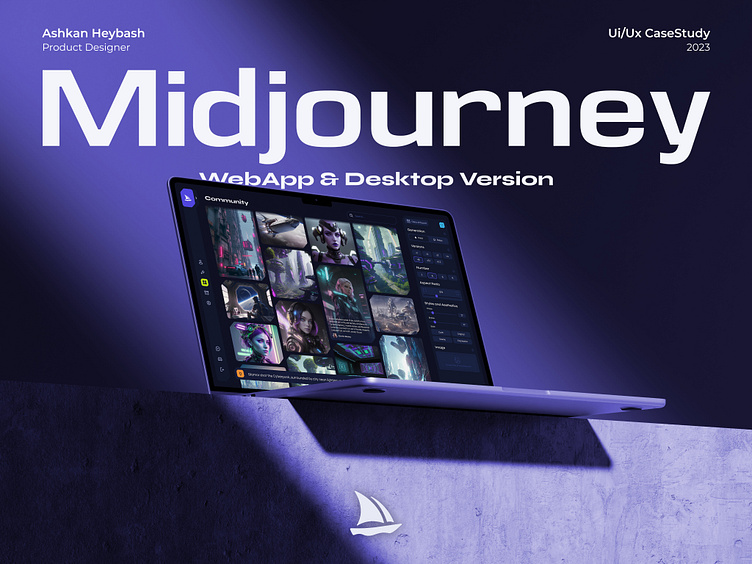Midjourney (Web App & Desktop Version)
Project Overview
As you know, Midjourney is one of the most widely used artificial intelligence platforms, which causes many users to come to Discord every day to use this platform. But not having exclusive software for this platform causes many problems.
On the one hand, Discord's relatively difficult user interface and on the other hand, the complexity of using Midjorin's many features has made it difficult to work with this platform, if it can be a much more enjoyable experience.
Pain Points
Confusion of users on the Discord platform
Difficulty in writing prompts
Write all the parameters in the prompt
Solutions
Changing the platform to WebApp and Desktop
Tool panel design to use Parameters
Add a prompt generator to the software
Goals
Simplified User Interface for Midjourney users
Attract more users to the platform
Strengthening and expanding the Midjourney community
Main Pages
Generate
In this section, users can produce images privately. The biggest change in user experience design is in the toolbar, which allows users to better interact with parameters.
Community
The community feed is the public part of the platform, where users can view images generated by other people in real time and generate their own images publicly.
Profile
One of the advantages of Midjourney is the large community it has, and the presence of a profile for sharing images generated by users creates more interaction between them and creates a more dynamic platform.
Visual identity
The visual identity is designed in such a way that it is suitable for both geeks and Generation Z and is easy and friendly for normal users.
Logo
The logo has also been redesigned and made more minimal to match the new visual identity.