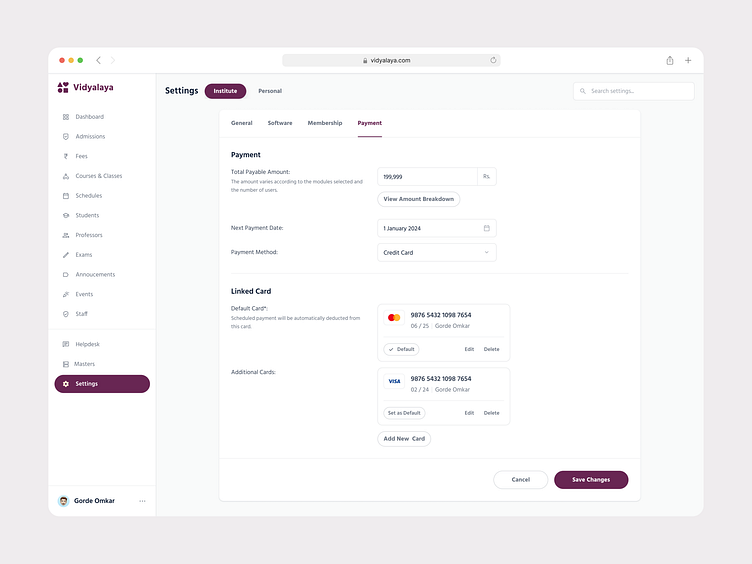Payment Settings
Above, you are looking at a payment settings page.
You can see the total payment amount along with the next payment date and payment method.
Below that, you can see all the linked/saved cards. You can choose the default card from which the next payment will be deducted.
You can add a new card by clicking on the Add New Card button. Upon clicking, you will see the below modal.
Liked our work and want to work with us?
Email us at 📩 hi@dvinu.com or 📞schedule a call
---
Follow us on Dribbble • Twitter • LinkedIn
Visit our website 👉🏾[dvinu.com]
add card
design
modal
payment
payment methods
payment settings
product design
saas
saas design
settings
settings page
side nav
ui
ui design
ux design
web design
View all tags
Posted on
Dec 21, 2023
More by Dvinu View profile
Like