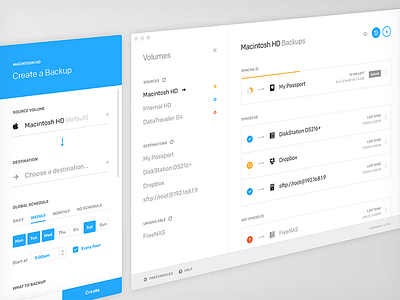Substance
Hi Everyone,
As most of you know, data is precious. Having a good backup routine is crucial when we consider the amount of important and irreplaceable information we generate on a daily basis. This information is the substance of our personal and professional lives, and as such, it should be protected and handled with care.
But this doesn’t mean that having a good backup routine should be a difficult and time consuming task. Ideally, it should be automated as much as possible while providing us with a layer of control over the process.
Substance is essentially a native desktop app (OS X) that provides you with the ability to automate, manage, and monitor backup routines for multiple destinations of your choice (external HDD’s, NAS, remote servers, cloud services, etc…).
You can schedule backups that copy your entire computer (cloning your apps, files and OS) or be selective in your choices (choosing directories, and selecting which files and folders you want to include or exclude).
At a UI level, the application is structured with a left sidebar (that can be expanded/collapsed) which shows you the volumes on your computer, listing the available and unavailable “root” sources.
All the backups that you’ve made and/or scheduled for each particular source volume are shown at the centre of the app in a stream format. Each backup is shaped in the form of a card. It shows you the sync status of the backup destination, and allows you to perform important actions such as making a quick snapshot if you wish. You can also expand it to get more details on what is scheduled.
To create a new backup from a volume, you can easily click on the plus button (+) which is located at the upper right corner, and the “Create a Backup” panel will immediately slide to the right, showing you all the backup options that are readily available.
As you can see, there are a lot of details in the preview screens. I’ve tried to cover a couple of interesting use cases to better demonstrate different UI scenarios (empty states, interface hints, UI panel configurations, popovers, etc…) and I hope you like what you see.
Let me know what you think in the comments bellow!
Please also make sure you check out the @2x preview and the attachments.
Attachments:
substance_2x.png