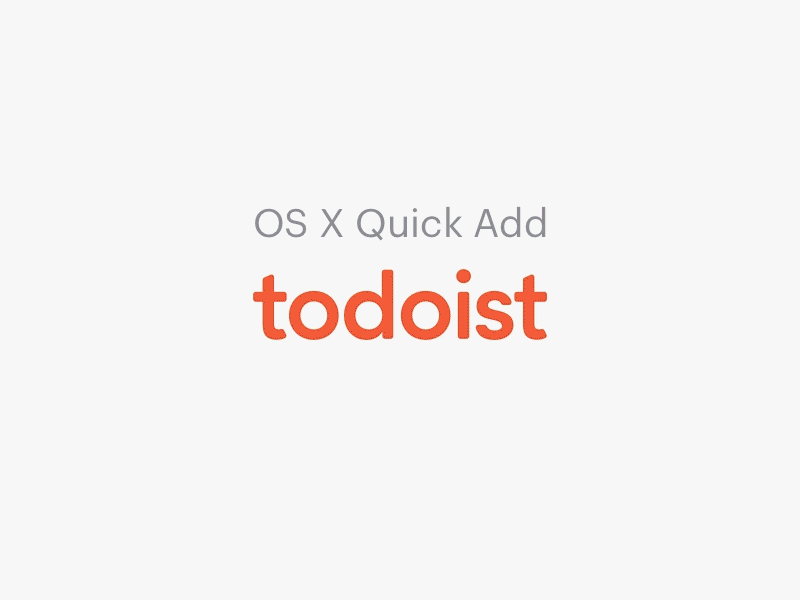Quick Add OS X
The revamped Quick Add Shortcut – now powered by our Intelligent Input – lets you type in tasks with natural language deadlines (ex. every day at 4pm), priorities (ex. P1), labels (ex. @email), and projects (ex. #Apple Launch) without leaving the application you’re currently in.
How it works:
1. Just type ⌘+Shift+A to open the Quick Add Shortcut.
2. Type your task and press Return
Check out the Mac app here: https://www.todoist.com/mac
More by Doist View profile
Like