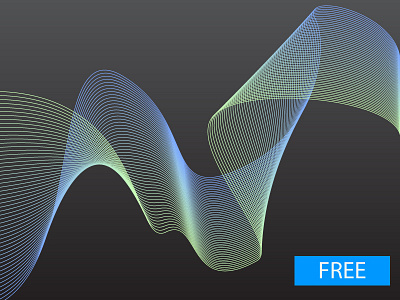Microwaves in Illustrator Blendtool
Freebee of illustrator microwaves. Please download simple template and reuse by changing the paths in illustrator as you like.
1. Create two paths with the pen tool in illustrator which have the same number of points.
2. Apply a color to each line as desired
3. Double click on the "Blend Tool" and use "Specified Steps" with at least 50 steps in between both lines
4. With the selected "Blend Tool" click on Path 1 and then on Path 2
5. Modify the points afterwards so it looks interesting enough for your needs
Please (L)ike this if you want more examples like this :)
More by Dominik B. View profile
Like