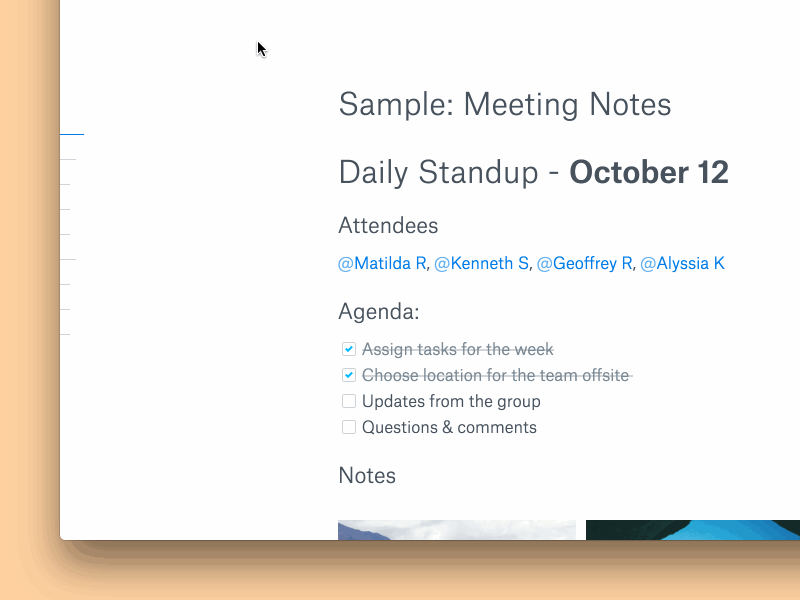Table of contents in Dropbox Paper
Quickly navigate and see an overview of what's in your Paper doc by hovering the side of your doc. As you add a new section, it appears right there.
Big shout out to @Jeremiah Shaw who started designing this!
---
We're super excited to announce a number of changes we've been making to Dropbox Paper including that its now available to everyone.
Give it a try at https://www.dropbox.com/paper
Read more about the updates on our blog at https://blogs.dropbox.com/dropbox/2016/08/paper-public-beta-and-mobile-apps/
And download the new mobile apps here:
iOS: https://itunes.apple.com/app/dropbox-paper/id1126623662
Android: https://play.google.com/store/apps/details?id=com.dropbox.paper
View all tags
Posted on
Aug 3, 2016
More by Dropbox Design View profile
Like