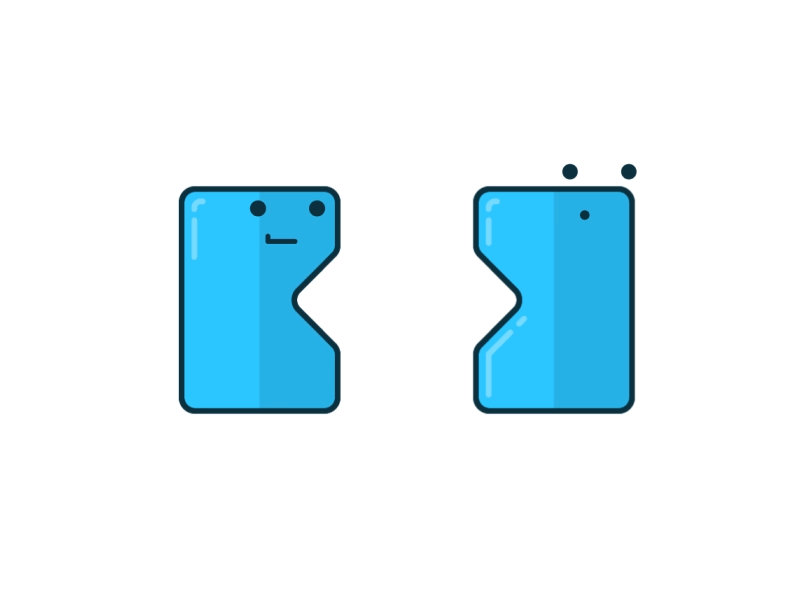Hold Out & Hold In
"Let he who has not found random movements between similar keyframes cast the first stone."
Something that usually happens in After Effects is random movements between keyframes who are just the same - usually with some Ease Keyframes. Well, there's a solution for that! Simply turn the first one into a Hold keyframe and it will prevent any bugs. That's how you make a Hold In or Hold Out keyframe.
It can also be used to go from a Hold position to an Ease, or vice versa.
Check the full article to understand better and meet the other guys :)
-
Mowe
View all tags
Posted on
Oct 18, 2016
More by MOWE View profile
Like