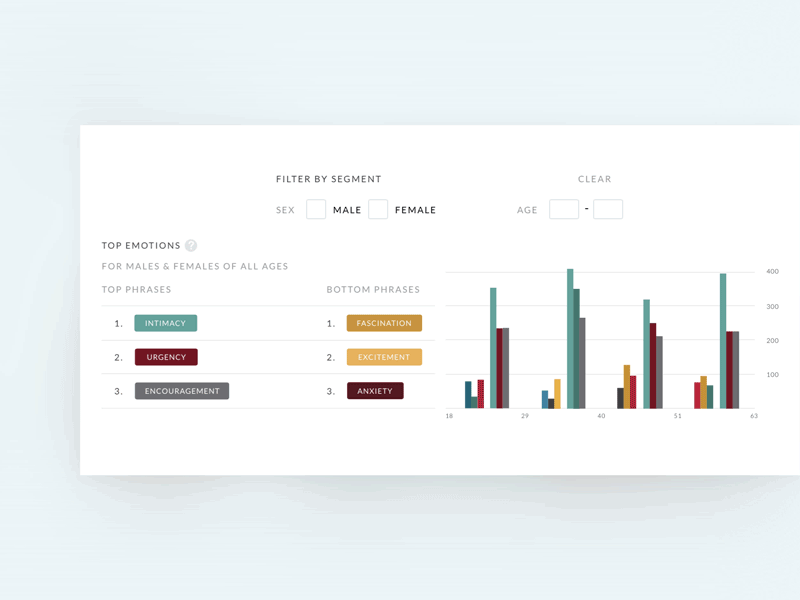Click to Expand - Graph
If anyone reading knows how to optimize export settings for Dribbble, please holla & let a fellow designer know!
In this view... There is a filter that controls graph variables. The default state shows top 3 and bottom 3 performing emotions across all campaigns. Once age and sex controls are inputted, emotion tags on the left and graph bars on the right are both auto adjusted.
Bonus! When you hover and click on a graph segment, a tooltip that says "click to expand" pops up.
Once you click, the graph segment (divvied into 5 year age ranges) expands from showing only top 3 and bottom 3 performing emotions to the entire spectrum (which totals to 15).
No one is going to read this but for my own sake, woot woot! As usual, I had fun with this one :)
Bonnie