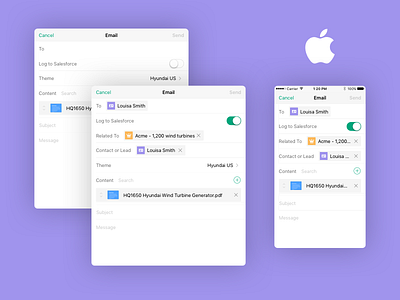Showpad for iOS: Sharing with Salesforce Logging
Overview: Sharing is one of the most complex features in Showpad's apps. Salespeople do it often, and want it to be quick and simple, but there are many use-cases to support. For example, inside salespeople use desktop computers and often want to attach content to existing email threads, while field salespeople use mobile devices and need to quickly share files on the go.
Audience & problem: This version of sharing is geared toward Showpad users who also use Salesforce. Companies can require their salespeople to log all sales activities to Salesforce; often this means scrambling at the end of the week to input the details of meetings and phone calls that you may not remember clearly after time has passed.
Solution: For Showpad customers who also use Salesforce, I designed an option to log Salesforce activity and share content in one step. (This functionality works for all Showpad's mobile and web apps, but is illustrated here for iPad and iPhone.)
Tradeoffs: While the form does become longer, it puts all required fields in front of the user so sharing and Salesforce logging are completed in one step. Also, most iOS users won't see the extra fields; only those logged into Showpad with their Salesforce credentials.
Design notes: Since Showpad has several sharing features that use similar fields and form styles, I designed a system of chips that works across Android, Windows, and web. I also compiled a UI kit for any similar iOS forms created in the future.
More about Showpad for iOS: Showpad launched as an iPad app in 2011; iOS is still its most-used app, with approximately 30,000 monthly active users. In 2014, I was the sole designer on a large-scale redesign of the iOS app to update it to iOS7 visual standards, and I worked on dozens of features for the app over the course of my three years at Showpad.