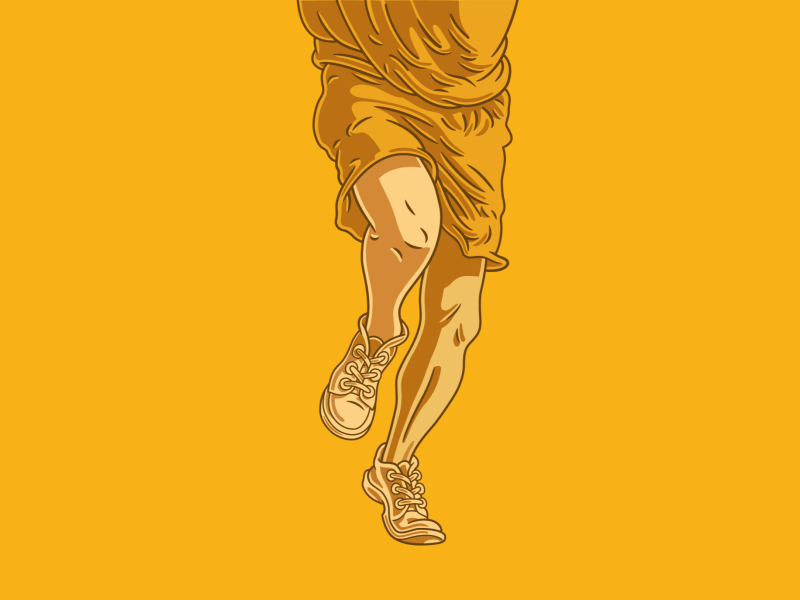Element for promotional logo
Here is my process:
Sketch on paper, scan into computer, trace lines in Adobe Illustrator, print on paper, estimate and draw shadows with blue color pencil, scan into computer, trace shadows and colors in Adobe Illustrator, export to png image. Repeat this 32 times (there is 32 images in this loop). Open the image sequence in Adobe After Effects. Add text, logo and other things. Export to render queue. Render to folder. Open the folder with the 32 images in Adobe Photoshop CC 2018, select first image, "tick off" for image sequence in the folder, click open, select desired images per second in the pop up window. When open in Adobe Photoshop, select file > export > save for the Web and save as a GIF. That's it !
View all tags
Posted on
Sep 4, 2018
More by SteinarV design View profile
Like