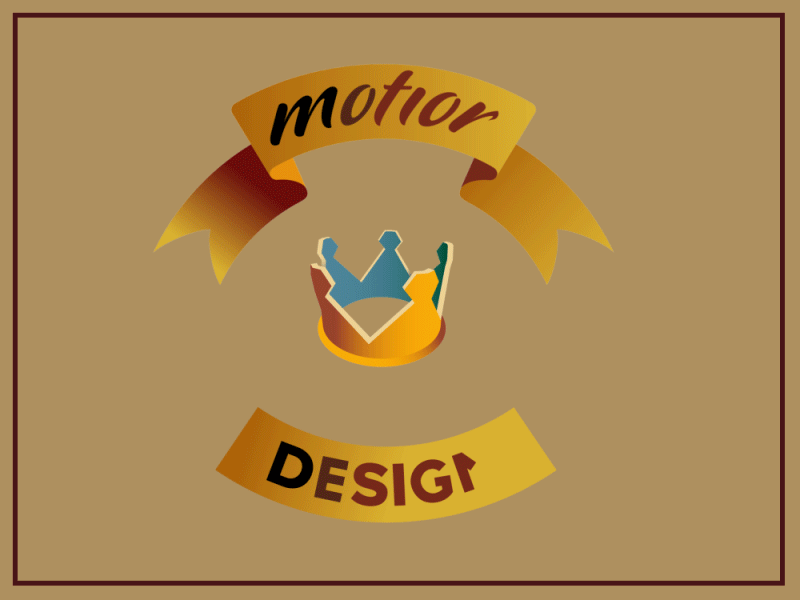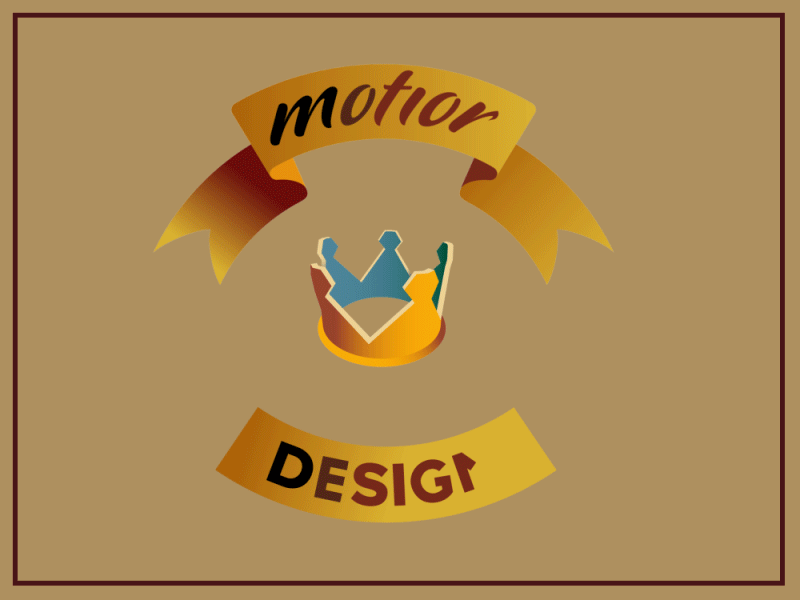Logo with Crown
Created with Pixologic Zbrush 2018, Adobe Illustrator CC 2018 and Adobe After Effects CC 2019
I created a 3d model of the crown with the polygonal modeling brush, ZModeler, in Pixologic Zbrush. I exported the model to Cinema 4d Light in Adobe After Effects, rendered a rotation of the crown and traced the rendered images in Adobe Illustrator.
I used white rotating masks - shape layers - and a white solid with holes to create a smooth color render of the upper banner on a white background. With rotating masks and rotating shape layers it is possible to ease in/ ease out the rotation of the masks very smoothly. I imported the rendered sequence with white background back into After Effects and removed the white background. Check out this tutorial - "How to remove green screen - in my case white screen - in Adobe After Effects CC" : http://www.youtube.com/watch?v=Pi5AlDniad4