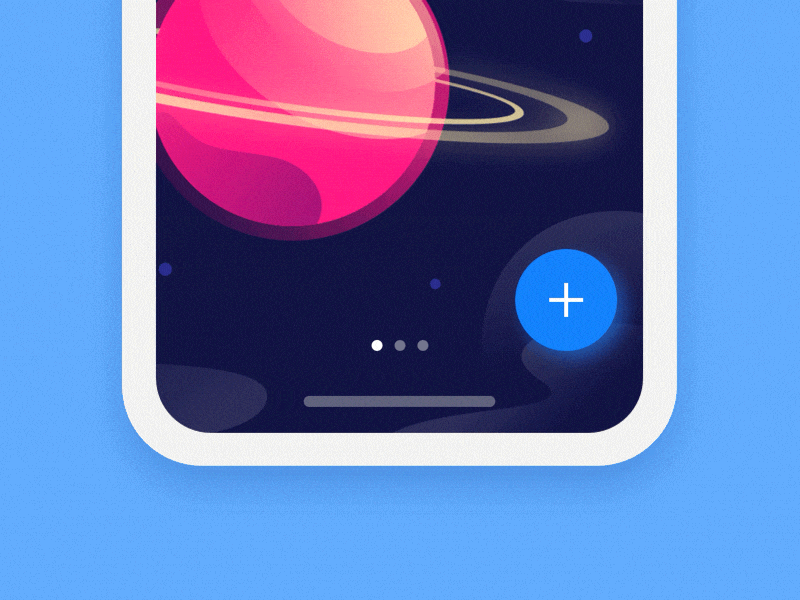Menu Button For iOS
Hello all!
I am sure that your New Year holidays passed well and now it is high time to return to the working mode.
I want to present an animation showing how to work with the Menu Button for iOS platform on the example of iPhone X. In this case, the button serves a minimized menu in the corner of the screen. When you are swiping someone’s photos or illustrations, you have a convenient and quick access to the basic functions of working with the image - add to favourites, download and switch to quick messages. Two taps are sufficient to open dialogue with the author. Then once your conversation is over you can return to the initial view state with the swipe down.
I will be very glad to see your comments guys but remember that any criticism should be constructive and reasonable. Thank you for understanding!
Follow us on Twitter & Facebook & Instagram
You're always welcome to visit our amazing Blog