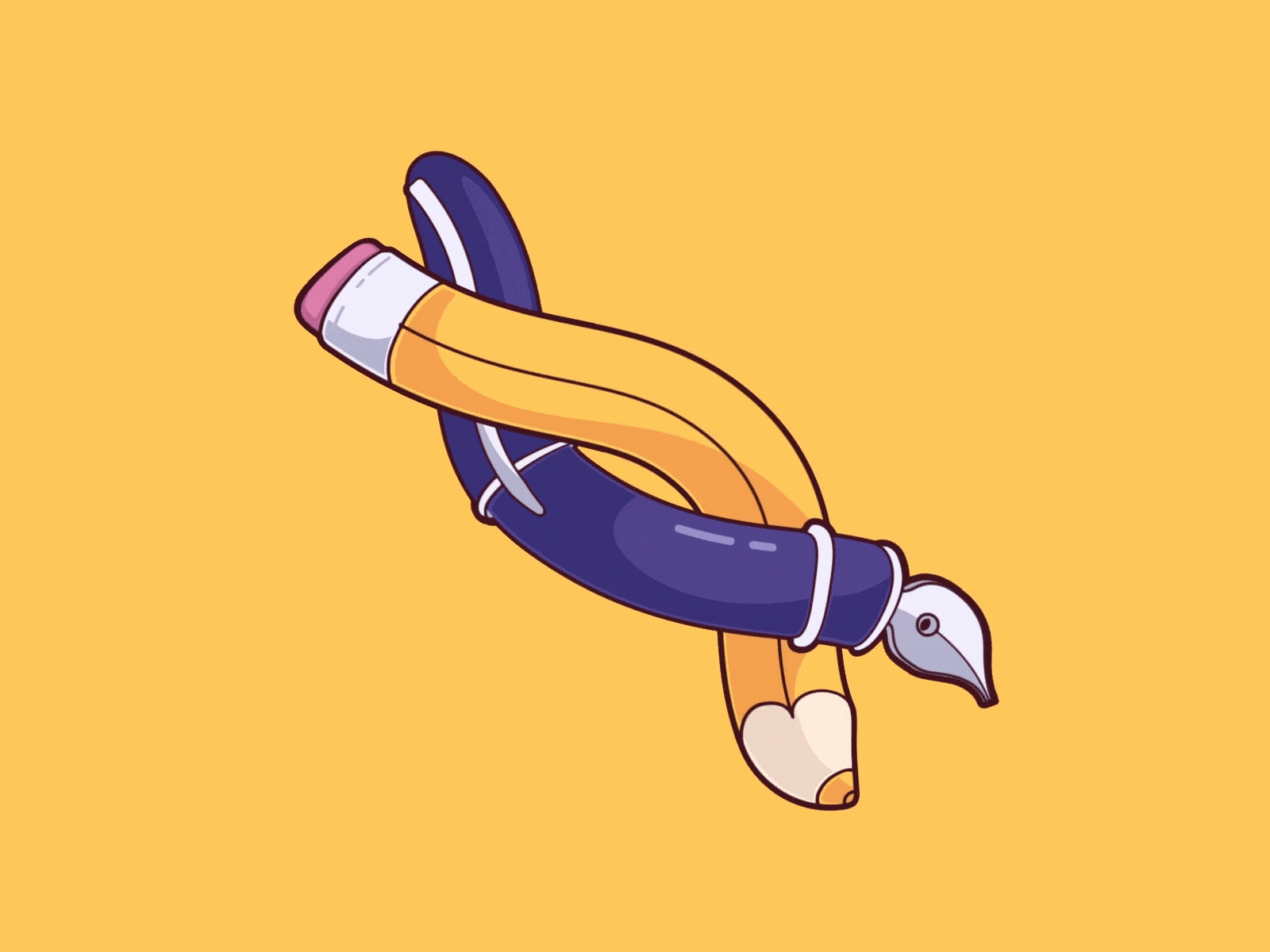Pen-Cil
Illustration: @Lery Effy
Software: After Effects, BAO Boa plugin
Check out some hints how to do it!
For detailed tutorial check my Instagram.
Prepare your own design and simple 3d fake rotation animation.
It's pretty simple!
Put your design in two separate compositions with
3x bigger width (eg. 4800x) than the final composition (eg. 1600x).
Prepare a simple PosX animation through the entire length of the composition.
Create the final composition (e.g.1600x1200). Add 3x larger Layer (4800x3600).
Draw your own mask on which your design will move.
For a perfect loop you need to have the first part of the mask ("1" in the graphic) the same as the second part of the mask ("2"). The best way is to prepare Mask1, copy and paste in its last point to create Mask2, then in Mask1 add the missing points.
Add composition with your design to the final composition, to the created Layer with mask add BAO Boa plugin and select indicated options.
Make the position animation according to the movement of the mask and the moving design. Do the same composition for the second design!
Final point!
Duplicate layers and play with masks to get the Fake3d effect.
If you have any questions I'm happy to answer them!
Cheers!