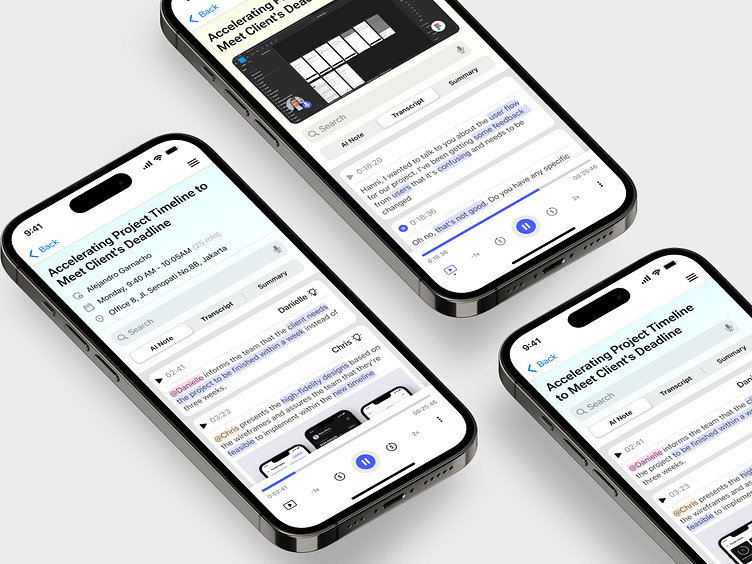Letme.AI - AI Meeting Note
Hello everyone!
Long time no see :) Today We're excited to share our latest design exploration for Letme.AI, an AI-powered tool designed to help users take more effective meeting notes.
The design of Letme.AI has been kept simple and clean, making it easy for users to focus on the content of their meetings. In addition, we've explored innovative features, such as theme options and integration with other apps, to make the user experience even better.
We're looking forward to hearing your feedback and ideas on this latest design exploration, and we'll continue to share updates with you as we further develop Letme.AI.
Thx for UI Asset by Nela Rosdiana
Please feel free to scroll down for other interesting information 👍
Smart AI Features
Highlight core value of the speaker based on meeting goal:
Letme.AI could automatically analyze the content of the meeting and identify the core values that are being discussed, such as innovation, collaboration, or customer service. Then, Letme.AI could create a simple text-based list that shows each speaker's name and their associated core value, based on the topics they discussed. The design could also include a label indicating the meeting goal, to provide context for the values. This list could be displayed on the summary page or dashboard, making it easy for users to quickly understand which speakers were most aligned with the meeting's core values.
Top contributor speaking percentage:
Letme.AI could create a simple bar chart that shows the percentage of time each participant spoke during the meeting, with the most active speaker highlighted at the top of the chart. This chart could be displayed on the summary page or dashboard, and could help to highlight which participants were most engaged in the conversation. The design could also include labels that show the name of each participant and their speaking percentage.
Most keyword used based on meeting goal:
Letme.AI could create a simple text-based list that shows the most commonly used keywords in the meeting, with the frequency of each keyword indicated next to it. The design could also include a label indicating the meeting goal, to provide context for the keywords. This list could be displayed on the summary page or dashboard, making it easy for users to quickly understand the key themes that emerged during the meeting.
Transcribe and Summary
Letme.AI has some exciting features that can make taking meeting notes a breeze. One of the key features of Letme.AI is its ability to transcribe video recordings of meetings, making it easy for users to capture everything that was said during the meeting. This can save a lot of time and effort, as users no longer need to manually take notes during the meeting.
In addition to transcription, Letme.AI also has a replay feature that allows users to play back the recorded meeting video and review key moments, such as action items and important topics. This can be especially helpful for users who want to make sure they didn't miss any important information during the meeting.
Thanks for Scrolling,
You rock!🫡
Hope you guys like it! Cheers for checking out. Please share your opinion in the comments section and don’t forget to press “L” if you love it.
We are available for new projects
📪 Email: hello@vektora.studio | 🌐 Website : Vektora.studio
🎯 Skype: Keep in touch 😀 | 👋 Instagram: Vektora.studio
🛍️ Ui8: Vektora Shop | 💰Gumroad: Vektora Gumroad