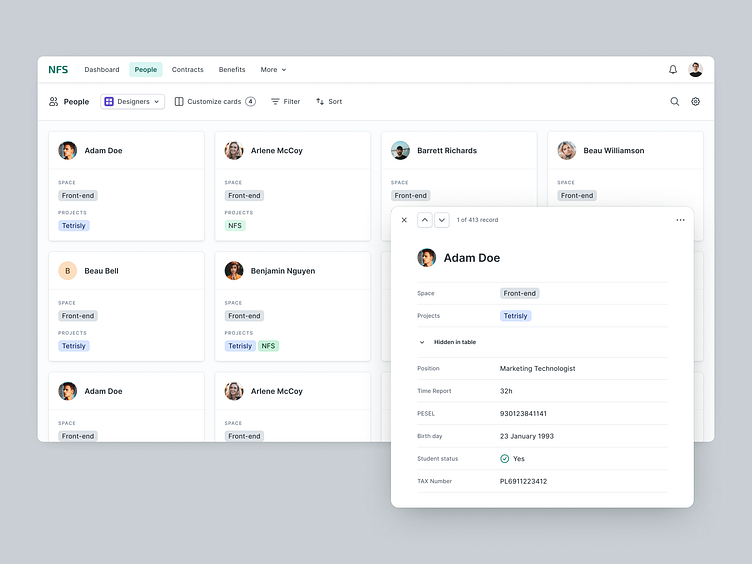NFS - Gallery View
Today, I'm sharing a view switcher that allows you to create multiple dedicated views using two layouts: table and gallery. In this instance, you can see the Designers' view.
Explore the process of creating a new view from a table. After selecting filters and columns, and sorting them, you can save this specific view. This way, you won't have to repeatedly set it up, especially in scenarios like daily work routines. For example, when an owner wants to review their designers' work.
Now, the Gallery view introduces a new feature particularly suited for this type of layout: Customizable cards. These cards streamline the initial view by reducing the number of fields, resulting in a less overwhelming design. But don't worry, clicking on a card will elegantly display all the fields.
---
At VirtusLab Digital, we specialize in transforming user experiences through comprehensive UX research, intuitive UI/UX design, and reliable design systems supported by Front-end and Back-end development.
Need assistance? We're here to help:
Discover more about VirtusLab and dive into our case studies at: