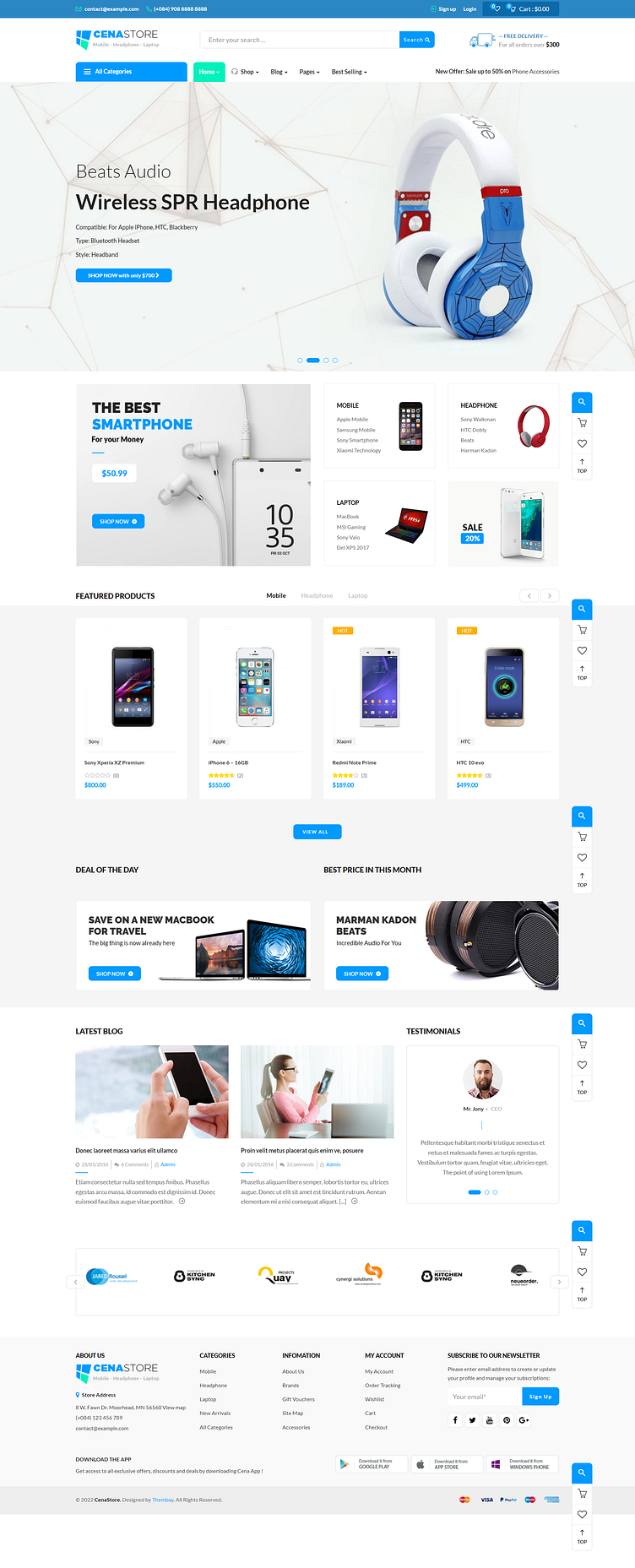I will build business wordpress website design
Designing a WordPress website involves several steps, from planning and choosing a theme to customization and content creation. Here's a general guide to help you design a WordPress website:
1. Planning:
- Define your website's purpose, target audience, and goals.
- Plan the structure and layout of your site, including the main pages and their hierarchy.
2. Domain and Hosting:
Choose a domain name that reflects your brand.
Select a reliable web hosting provider and purchase a hosting plan.
3. Install WordPress:
- Most hosting providers offer a one-click WordPress installation. Follow the instructions provided by your hosting platform to install WordPress.
4. Select a Theme:
- Choose a WordPress theme that aligns with your brand and website goals.
- You can find themes on the official WordPress Theme Directory or use premium themes from third-party providers.
5. Customize Your Theme:
- Navigate to the WordPress Customizer (Appearance > Customize) to modify the site identity, colors, fonts, and other theme settings.
- Some themes might have additional customization options within their settings.
6. Install Essential Plugins:
- Install plugins to add functionality to your site (e.g., SEO plugins, contact form plugins, social media plugins).
- Keep the number of plugins to a minimum for better site performance.
7. Create Essential Pages:
- Create important pages like Home, About Us, Contact, and any other relevant pages.
- Set a static homepage if necessary (Settings > Reading).
8. Configure Permalinks:
- Set up SEO-friendly permalinks (Settings > Permalinks).
9. Customize Widgets and Menus:
- Add widgets to your sidebar or footer (Appearance > Widgets).
- Create custom menus to organize your site's navigation (Appearance > Menus).
10. Optimize for SEO:
- Install an SEO plugin (e.g., Yoast SEO) to optimize your site for search engines.
- Write meta titles and descriptions for your pages.
11. Secure Your Website:
- Install a security plugin to protect your site from potential threats.
- Regularly update WordPress, themes, and plugins.
12. Add Content:
- Start adding content to your pages and blog posts.
- Use high-quality images and multimedia elements.
13. Set Up Contact Forms:
- Install a contact form plugin (e.g., Contact Form 7) and create a contact page.
14. Testing:
- Test your website's responsiveness on different devices.
- Check for broken links and ensure all forms and functionalities work correctly.
15. Launch:
- Once you're satisfied with the design and content, launch your website.
16. Regular Maintenance:
- Keep your WordPress core, themes, and plugins updated.
- Regularly back up your website.
- Monitor and respond to comments and inquiries.
Remember that this is a general guide, and the specific steps may vary based on your unique needs and preferences. Customization and ongoing maintenance are crucial for a successful WordPress website.
Do you need any help?
I will assist you with WordPress business website design.