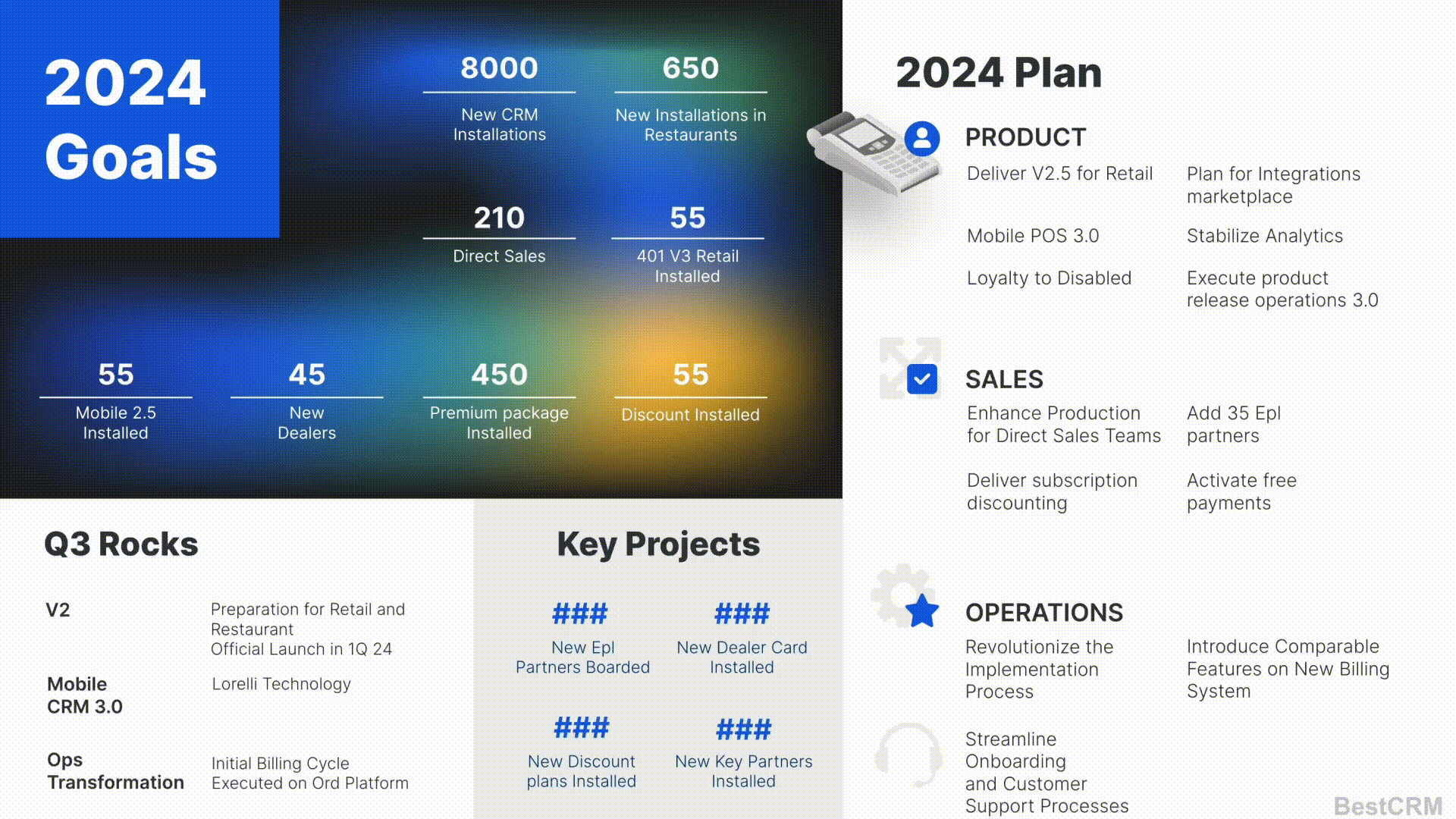Animated Corporate Slides
Portfolio Case Study: Enhancing Corporate Presentations with Animated GIFs in Google Slidesnce interest
The primary goal was to elevate the visual appeal and engagement factor of corporate presentations by integrating animated GIFs and sophisticated background transitions in Google Slides. The challenge was to create a seamless, professional look while incorporating motion elements to convey complex ideas effectively and keep the audience engaged.
Tools Used
Google Slides: For slide creation and animation integration.
Various GIF creation tools: To design custom animated GIFs.
Adobe Photoshop/Illustrator: For designing unique backgrounds and slide elements.
Process
1. Understanding Requirements
The first step involved liaising with the corporate team to understand their presentation goals, target audience, and the key messages they wanted to emphasize. This initial consultation helped in tailoring the animations to fit the tone and purpose of the presentation.
2. Designing Custom Animations
Custom animated GIFs were created to match the corporate branding and message. These ranged from subtle background animations to more prominent, informative GIFs that highlighted key statistics and achievements. You can always use IconScout to find cool stock animations and re-brand them for you in their online editor.
3. Crafting Sophisticated Backgrounds
To mimic more complex animations, a series of slide backgrounds were designed that would create the illusion of a fluid, continuous animation when the slides were transitioned. This technique was particularly effective for storytelling and guiding the audience through a narrative.
4. Integration and Testing
The animated GIFs and background transitions were integrated into Google Slides. Rigorous testing was done to ensure compatibility across different devices and to maintain a smooth transition effect.
5. Training and Guidelines
A brief training session was conducted for the corporate team, covering the basics of maintaining and modifying the animated elements in Google Slides. Comprehensive guidelines were also provided for future reference.
More case studies for your inspo here.