Master the UX design process with our step-by-step guide. From user research to development, learn how to create exceptional user experiences.
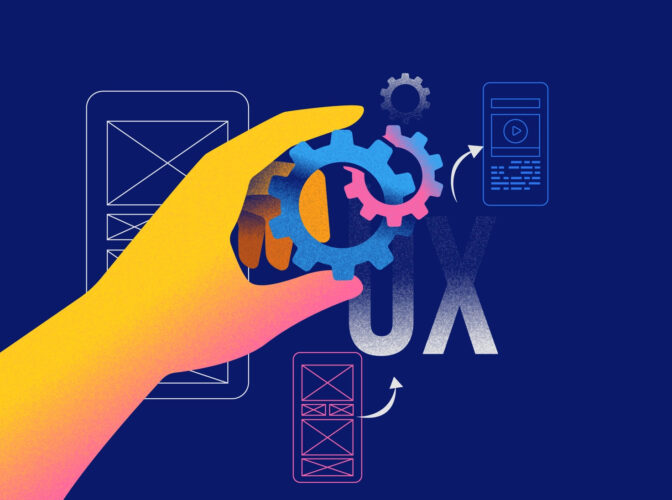
Taylor Louis
Written by Taylor Louis
Published on
Last updated
When designing a website or app, you want to make sure that it’s easy for people to navigate, understand, and accomplish their goals. That’s where the UX design process comes into play.
Whether you’re new to UX design or building your skills, this step-by-step guide to the UX design process will equip you with the knowledge and confidence to craft exceptional user experiences from start to finish.
We’ll dive into every aspect of the UX design process providing you with practical tips, best practices, and invaluable insights. We’ll demystify user research, guide you through defining user requirements, explore wireframing, prototyping, visual design, and touch upon usability testing and development.
By the end of this guide, you’ll be armed with the tools you need to kickstart your UX design projects and take your design career to new heights. Let’s get straight into it.
You might also like: Product Design vs. UX Design: What’s the difference?
What is the UX design process?
The UX (User Experience) design process is a systematic approach that focuses on creating meaningful and satisfying experiences for users when interacting with a website, application, or any digital product. It involves understanding the users’ needs, behaviors, and goals, and then using that knowledge to design intuitive and engaging interfaces that meet those needs effectively.
Here are the 7 stages of the UX design process:
- Step 1: User Research
- Step 2: Defining User Requirements
- Step 3: Information Architecture and Wireframing
- Step 4: Prototyping and Interaction Design
- Step 5: Visual Design and UI Elements
- Step 6: Usability Testing and Iteration
- Step 7: Development and Implementation
Step 1. User Research
User research (or UX research) is a critical first step in the UX design process. It involves gathering insights and understanding the needs, preferences, and behaviors of the target users.
User research helps you make informed design decisions based on real user data rather than assumptions or personal preferences. It allows you to uncover user pain points, identify opportunities for improvement, and discover what motivates and frustrates your users.
Conduct interviews & surveys
User interviews and surveys are common methods used to gather qualitative and quantitative data during the user research phase. User interviews involve one-on-one conversations with individuals who represent your target audience. Through open-ended questions, you can delve into their experiences, preferences, and challenges.
Surveys, on the other hand, allow you to collect data from a larger group of users. They can help you gather quantitative data and measure user satisfaction, preferences, or demographic information. Surveys are particularly useful for obtaining a broader understanding of user trends and preferences.
Create user personas & journeys
Once you’ve gathered data from user interviews and surveys, you can start creating user personas and user journeys. User personas are fictional representations of your target users, based on common patterns and characteristics identified during the research phase. Personas humanize your users and help you empathize with their needs and goals. They also serve as a reference throughout the design process, ensuring that your decisions align with user expectations.
User journey maps, on the other hand, depict the step-by-step interactions and experiences of users as they engage with your digital product. They outline the touchpoints, emotions, and goals at each stage of the user’s journey.
Note that user research is an ongoing process. You’ll need to continuously test and refine your understanding of user needs as you progress through the design process.
Step 2. Defining User Requirements
Once you’ve gathered valuable insights from user research, it’s time to define the user requirements for your digital product.
This step involves analyzing the data collected during the research phase and translating it into clear and actionable design goals.
Defining user requirements helps you set a solid foundation for the design process and ensures that you stay focused on meeting the needs of your target audience.
Here are some key activities during the user requirement definition phase:
- Analyze user research data: Review the findings from user interviews, surveys, and any other research methods used. Look for common patterns, pain points, and user goals that emerged during the research. Identify recurring themes and prioritize the most significant insights.
- Identify user goals and tasks: Based on the research data, define the primary goals and tasks that your users want to accomplish when using your digital product. These goals will guide the design process and help you create intuitive and effective interfaces that support user objectives.
- Define functional requirements: Determine the specific functionalities and features that your digital product should have to meet the identified user goals. Consider the core tasks and interactions users need to perform and ensure that your design addresses them adequately.
- Consider technical constraints: Take into account any technical limitations or constraints that may impact the design and development of your digital product. Collaborate with developers and other stakeholders to understand the technical feasibility of implementing certain features or functionalities.
- Prioritize requirements: Once you have identified the user goals, tasks, and functional requirements, prioritize them based on their importance and impact on the overall user experience. This prioritization will help you make informed decisions when allocating design and development resources.
- Document the requirements: Create a clear and concise document that outlines the user requirements for your digital product. This document should serve as a reference for the design team and stakeholders, ensuring everyone is aligned on the goals and objectives of the project.
Remember that user requirements may evolve throughout the design process as you gain more insights and feedback. It’s important to remain flexible and open to refining and adjusting the requirements based on new information or changing user needs.
Step 3. Information Architecture and Wireframing
Now that you have a solid understanding of your users and their requirements, it’s time to dive into the exciting process of creating the information architecture and wireframes for your digital product. This step is crucial as it sets the foundation for the structure and layout of your website or app.
Information Architecture
Information architecture (IA) involves organizing and structuring the content and functionality of your digital product in a way that is logical and intuitive for users. Think of it as creating a blueprint or a map that guides users through their journey while ensuring they can find what they need easily.
To start, consider the hierarchy of information and prioritize the most important content or features based on user needs. Group related elements together and create categories or sections that make sense to your users. This helps in creating a clear and organized structure that facilitates easy navigation and exploration.
Wireframing
Wireframing is the process of creating low-fidelity, visual representations of your digital product’s interface. These wireframes act as blueprints or sketches that outline the layout, placement of elements, and basic functionality. They provide a visual representation of how different components and screens will be organized and interact with each other.
When creating wireframes, focus on simplicity and clarity. Use basic shapes and placeholders to represent different elements such as buttons, images, text, and navigation menus. This allows you to concentrate on the overall structure and flow without getting caught up in detailed design elements.
The primary goal of wireframing is to define the layout and ensure that the user experience flows smoothly. It’s an opportunity to test and iterate on the structure before investing time and resources into the visual design phase.
Step 4: Prototyping
The prototyping phase is where your design ideas start to come to life, and you can see your digital product taking shape. Prototyping allows you to create interactive, clickable versions of your design, giving you and your users a realistic feel for how the final product will function.
To get started, you can use various prototyping tools such as Figma, Adobe XD, Sketch or InVision. These tools provide an intuitive interface that allows you to drag and drop elements, link screens together, and add basic interactions. Remember, the purpose of prototyping is not to create a fully functional product but rather to test and validate your design decisions.
The purpose of prototyping is not to create a fully functional product but rather to test and validate your design decisions.
As you create your prototype, focus on the key user flows and interactions identified during the user research and information architecture phases. Ensure that the navigation is intuitive, buttons and links behave as expected, and users can complete their tasks smoothly. Prototyping also gives you the opportunity to test different design options, gather feedback, and iterate on your ideas before moving forward.
Don’t worry about perfection at this stage—prototyping is all about experimentation and learning. Be open to feedback from colleagues, stakeholders, and potential users. This feedback will help you identify areas for improvement and make necessary adjustments to create an outstanding user experience. Remember, a well-executed prototype sets the stage for a successful visual design phase.
Step 5: Visual Design and UI Elements
Now it’s time to bring your design to life with visual elements that make your digital product visually appealing and engaging. The visual design phase focuses on creating a cohesive and aesthetically pleasing UI design (user interface) that aligns with your brand and resonates with your users.
During this stage, you’ll work on the following aspects:
- Color Palette and Typography: Choose a color palette that reflects your brand and evokes the desired emotions. Select fonts that are legible and appropriate for your content. Consistency in typography and color choices helps create a unified and polished look.
- Layout and Composition: Arrange your interface elements in a way that guides users’ attention and creates visual hierarchy. Consider the balance, spacing, and alignment to ensure a harmonious layout. Pay attention to the placement of buttons, text, images, and other visual elements.
- Icons and Images: Select icons that are intuitive and universally recognizable. Use images that enhance the user experience and support your content. Make sure the visuals are relevant, high-quality, and optimized for different devices.
- Visual Consistency: Maintain consistency in design elements throughout your digital product. Use a consistent style for buttons, forms, headings, and other UI components to create familiarity and help users navigate easily.
- Accessibility: Design with accessibility in mind by ensuring proper color contrast, text legibility, and alternative text for images. Consider users with visual impairments or other accessibility needs and make your design inclusive.
Remember, visual design should enhance the usability and functionality of your digital product, not overshadow it. Strive for a balance between aesthetics and usability, ensuring that the visuals support and enhance the user experience.
Related: What does a UI designer do?
Step 6: Usability Testing and Iteration
Now that you have your prototype and visual design in place, it’s time to put your design to the test and gather feedback from real users. Usability testing (or user testing) is a crucial step in the UX design process as it helps you identify any usability issues, uncover areas for improvement, and validate your design decisions.
During usability testing, you’ll observe and analyze how users interact with your digital product. You can conduct one-on-one testing sessions or gather feedback from a larger group, depending on your resources and goals. The key is to focus on real users who represent your target audience.
As users navigate through your digital product, pay close attention to any challenges or confusion they encounter. Are they able to complete tasks easily? Do they understand the purpose of different features and functions? Take note of their feedback, comments, and suggestions, as they provide valuable insights into the user experience.
After conducting usability testing, you’ll likely discover areas that need improvement. This is where iteration comes into play.
Based on the feedback and observations, refine your design, make necessary adjustments, and iterate on your prototype. This process of testing, gathering feedback, and refining your design may go through several cycles until you achieve a highly usable and intuitive user experience.
Remember, usability testing is an iterative process, and it’s important to remain open-minded and adaptable to feedback.
Step 7: Development and Implementation
Now that your design has been thoroughly tested, refined, and validated through usability testing and iteration, it’s time to move forward with the development and implementation phase. This is the exciting stage where your carefully crafted user experience comes to life.
Collaborate closely with developers and engineers to ensure that your design is implemented accurately and efficiently. Provide the development team with the necessary design assets, specifications, and documentation to guide their work.
Throughout the product development phase, stay involved and conduct regular design reviews to ensure that the final product aligns with your vision and meets the user requirements. Test the functionality and interactions to verify that they match your intended design and that the user experience remains smooth and intuitive.
Remember, the development and implementation phase is not the end of the UX design process. It’s important to continue gathering user feedback and data even after the product is launched. This feedback will help you identify areas for improvement and inform future design iterations, ensuring that the user experience remains optimal and aligned with evolving user needs.
Wrapping Up
The UX design process is a powerful framework that empowers you to create exceptional user experiences for your end-users. Throughout this journey, it’s crucial to maintain a user-centered approach. Remember, it’s the users who ultimately determine the success of your digital product, so their needs should always be at the forefront of your mind!
FAQs
Dribbble is an online designer’s platform. Artists and designers use Dribbble to find work or hire designers. It has become an inspiration for most creatives to grow and share their professionalism with ease. Dribbble is one of the best sites to find remote work.
Product designers and UX designers collaborate by sharing insights, exchanging ideas, and working together to align the product’s visual and interaction design with the user experience goals. They collaborate throughout the design process to ensure a cohesive and user-centered product.
Both roles offer unique opportunities and challenges. As a product designer, you have the opportunity to shape the digital landscape and create impactful user experiences while staying up-to-date with emerging technologies. If you thrive in crafting intuitive interfaces, conducting user research, and analyzing user behavior, UX design is the path for you. It’s important to reflect on your strengths, aspirations, and the kind of impact you wish to achieve through your design work to make an informed decision about your career path.
While product management skills are not a strict requirement for product designers, having a basic understanding of product management principles can be beneficial. Product designers who have knowledge of product strategy, market research, and project management can better align their design decisions with business goals and effectively communicate with product managers and stakeholders. It can also enable them to contribute more effectively to cross-functional teams and collaborate on product development.
Written by Taylor Louis
Published on
Last updated







